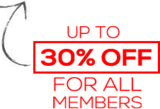Complete Google Penalties Guide [Fixes Included]
Complete Google Penalties Guide [Fixes Included]

Google penalties can be very scary.
Losing your listing overnight on the search engine results page, along with your traffic and revenue can be devastating.
It’s not just the dreaded Google manual penalties you need to look out for though: algorithm updates can slash your website’s metrics overnight as well.
That’s why today we’re going to explain in detail how these penalties work and how you can recover from them as soon as possible.
Let’s start!
Types of Google Penalties
As we mentioned before, Manual Google Penalties and Algorithm Penalties (also known as Algorithm Filters) are two completely different things, and each case requires different remediation approaches.
Allow us to elaborate.
Google Manual Penalties
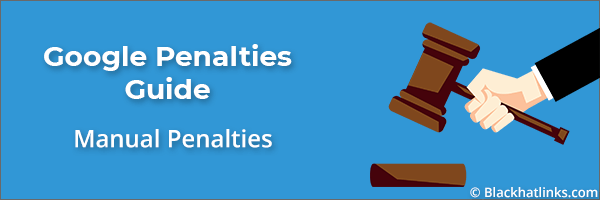
These penalties can affect your entire website, or certain sections/pages.
Most of these penalties are derived from abusive optimization (over the top keyword stuffing, really thin and spammy content, hidden text, etc.) or from buying crappy, low budget links.
Sadly a common occurrence when you shop at places such as Fiverr, sketchy forums, and other freelancing platforms).
In fact, certain niches such as pharma & gambling are so competitive, that these toxic links are purchased as part of “negative SEO attacks”.
These are usually launched to spring Google into manually penalizing their competitor’s website.
Negative SEO attacks are not as common in most niches since there’s not as much money involved and the algorithms that rule said niches are not as punishing or easy to trigger.
Either way, this is why you should only buy high quality PBN links from proven professionals. Subpar, toxic links from inexperienced SEOs are not worth the trouble or money.
Thankfully, these manual penalties can be lifted (and we’ll show you how), but there’s a particularly revealing quote from John Mueller, a Senior Webmaster Trends Analyst we’ve featured in other articles:
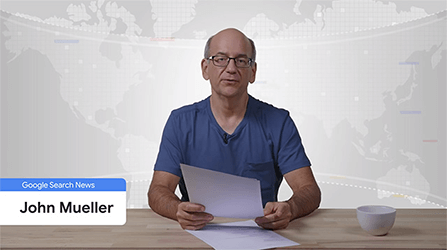
There’s no “reset button” for a domain, we don’t even have that internally, so a manual review wouldn’t change anything there. If there’s a lot of bad history associated with that, you either have to live with it, clean it up as much as possible, or move to a different domain. I realize that can be a hassle, but it’s the same with any kind of business, cleaning up a bad name/reputation can be a lot of work, and it’s hard to say ahead of time if it’ll be worth it in the end.
This further proves that manual penalties are not permanent, but certain domains have abused Google’s loopholes for so long, (and in so many flagrant ways) that once they’ve been “cleaned up” they become shells of their former selves.
Naturally, this also means that Google won’t give you back your #1 spot in the SERPs just because you cleaned up your act. So don’t expect that.
Instead, expect to slowly regain your rankings with solid SEO copywriting and careful link building.
Let’s take a look at algorithm filters/penalties next.
Algorithmic Penalties
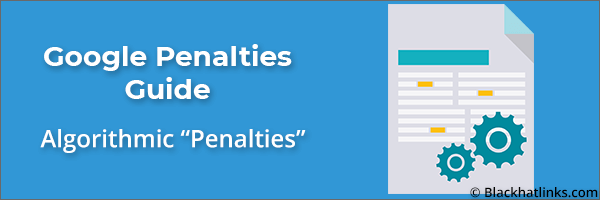
Algorithmic Penalties are, technically speaking, Algorithmic Devaluations, and not actual penalties individually issued by Google.
The effect is certainly negative though, which is why they’re often referred to that way.
Google launches updates to their algorithms and sometimes they can “devalue” sites, meaning they can jump from Page 1 to Page 3 in the SERPs overnight, thus severely limiting their visibility and traffic.
These can be particularly tricky to remedy because each update brings forth all sorts of changes that make it difficult to figure out why the rankings shift so dramatically.
It’s usually not until at least a couple of months later that SEOs are able to piece together a pattern that establishes what the algorithmic update sought to fix.
Here’s an algorithmic update you might remember:
Back in 2018 a major update rolled out, commonly referred to as the “Google E-A-T Update”, since it focused heavily on their Quality Raters Guidelines. This update featured major ranking shifts across several niches.
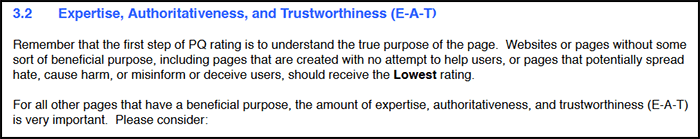
Your Money or Your Life (YMYL) websites as well as websites in the pharmacy industry saw the biggest changes at the time, and it wasn’t until a few months later that SEOs figured what happened.
Turns out, Google’s Expertise, Authoritativeness, and Trustworthiness (E-A-T) guidelines had been updated and its algorithms changed to reflect this. Many websites that had failed to provide authoritative and trustworthy sources backed by experts in their fields lost their ranks.
Google understood that these websites could impact people’s lives tremendously and that adding stricter quality controls was in their user’s best interest.
Many others saw their website jump from page 2 all the way to the top spots in the SERPs. This is why it’s inaccurate to call them penalties (since people have certainly benefited from these changes in the past).
In a way, it’s a bit of a coin toss every time a major update rolls out. Best you can do is adhere to strict content quality standards, and you should be safe.
However, because of their complicated nature, we’ll stick to teaching you how to avoid and fix manual penalties.
How to Check for Google Penalties
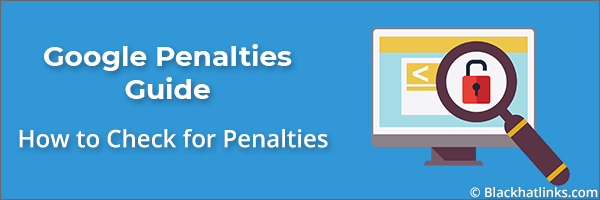
Finding out if your website has been manually penalized (or punished by recent algorithm updates) requires two free tools:
If you haven’t set these up, don’t worry: we’ve published a Complete Google Search Console guide and a Google Analytics guide that show you how to configure them step by step.
Once you’ve set up Google Search Console, head over to the “Security & Manual Actions” menu.
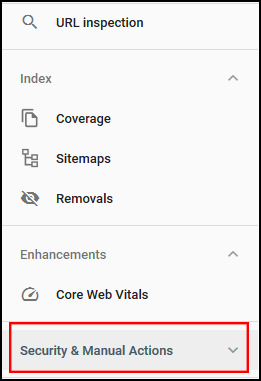
Then click on “Manual Actions”
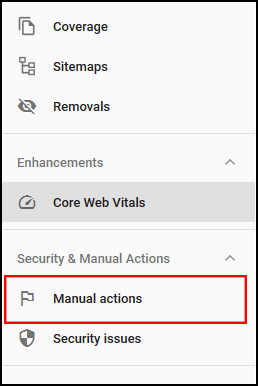
Any Manual Penalty Google might’ve imposed on your website will be listed there. Else, you should see this message.
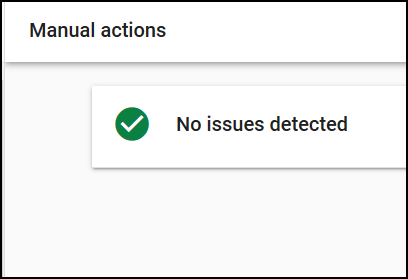
Next, head over to your Google Analytics Panel and double-check that your tracking code is working correctly.
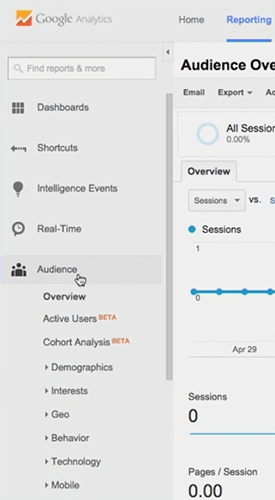
Many business owners log on to their panel, see that their numbers have plummeted, and panic sets in.
However, a misfire in Google Analytics’ data tracking script may be preventing everyone from seeing real traffic data.
Check the organic traffic data in your Google Analytics report and double-check for drastic traffic drops to make sure there’s an actual problem in the data you’re receiving.
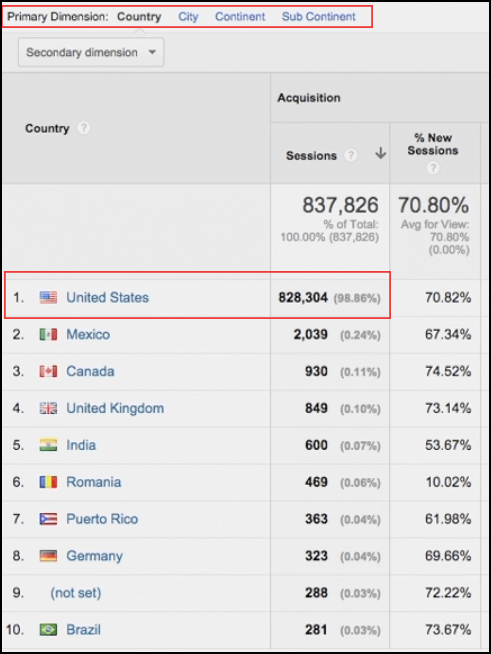
Tools like AHREF also let you see if your rankings for any number of queries have all gone down and further confirm something happened. There are other rank tracking tools you can use online, we just find AHREF’s most convenient.
If you’ve noticed a drop in traffic, despite having no Manual Penalties imposed on your domain, then you’re probably experiencing an algorithm change that affected you negatively.
If your panel and traffic data confirm there’s a manual penalty, here’s what you should do in each case:
Cloaking and/or Sneaky Redirects

You can use the “Fetch as Google” option in the old Search Console, or use the URL Inspector Tool.
Simply paste the URL that’s presenting these issues and take a look at the website Google is fetching, and compare it to the original.
Remove any inconsistencies and check your site’s redirects.
We’ve explained how to do this in our complete Technical SEO guide via .htaccess.
Once your redirect issues have been fixed, submit a reconsideration request to Google and wait for their reply.
First Click Free Violation
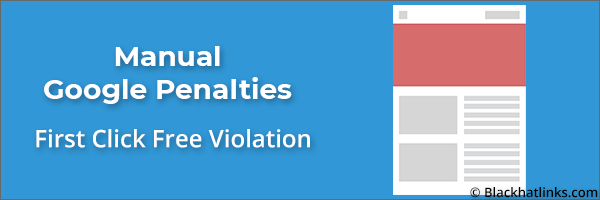
This is another form of cloaking in Google’s eyes since you’re showing Google the full version of a webpage, while users are required to subscribe, log in or register to see the same version Google saw.
The fix is quite simple:
Either edit what Google is able to see, or remove content restriction from your website so that it complies with Google’s “First Click Free” policy.
Keep in mind Google is not forcing you to give away premium content, just to be consistent!
Once you’re done, submit a reconsideration request and wait for their reply.
Cloaked Images

Pretty self-explanatory: if Google sees an image different from what your website’s users see, then you’re cloaking images.
These penalties also occur when users are redirected away from the image, or when said image is obscured by another image.
You can overturn this manual penalty by making sure images displayed to Google are consistent with what your users are seeing.
Most of this behavior is fairly intentional, but in case it’s not, double-check that your WordPress plugins aren’t obscuring your images or creating odd redirects.
Hacked Site

This can be a particularly nasty scenario.
Website hackings are sadly, an all too common occurrence. WordPress and other CMS can be vulnerable in their default configuration, and it creates all sorts of opportunities for malicious content and link injections.
Fixing this requires you to get in touch with your hosting provider and get them to quarantine your website.
Next, you’ll want to identify and patch the vulnerability, clean up whatever content and links were injected into your website, and request Google to review it.
We highly suggest you follow Google’s guide for this scenario here.
Keyword Stuffing or Hidden Text
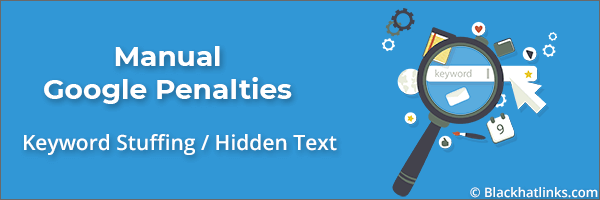
Keywords stuffing is a terrible “optimization” strategy, and it can even earn you a penalty.
Thankfully the fix is fairly simple:
Make sure that your text color is completely different from your background, fix any repeated string of sentences, and submit a reconsideration to Google.
Oh, and read our SEO Copywriting guide!
Pure Spam Penalty

Google considers your website a living spam fest and has had enough.
When you engage in multiple counts of cloaking, horribly spun content, and host exact copies of existing content, it’s likely to catch up to you at some point.
The fix is to clean up your website and never engage in these spammy activities ever again.
This is easily said, but when a website has engaged in these activities for so long, doing so would mean re-thinking the entire approach (and goal) of their marketing strategy.
We suggest you take a look at our SEO Campaign guide to have a better idea of how you can accomplish your business goals in a safer manner.
Crappy Free Hosts

Free hosting is garbage, and it’s likely to bring you all sorts of trouble, a manual Google Penalty being one of them.
The fix?
Move your website to a paid hosting company. Hostgator, Siteground, and many others offer great prices, especially during Black Friday.
Spammy Structured Markup
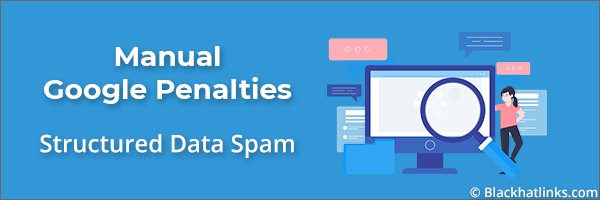
We discussed structured markup in a recent article, which we highly recommend you visit.
We make sure all your structured markup is compliant with Google’s guidelines and includes no spam. Because it could earn you a penalization.
The fix is super simple too:
Follow our guide’s steps, and re-upload your structured data markup. Then submit a reconsideration request.
Thin Content With No Added Value
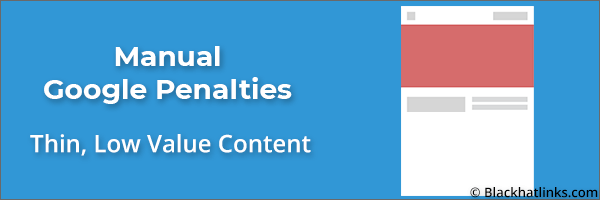
Hosting tons of spun content can cause you all sorts of troubles, as well as poorly written product reviews, duplicate content, and doorway pages.
If Google notices a pattern, you’ll get a Manual Penalty.
The fix can be resource-intensive: you either build each of these pages into something that adds value to your visitors or simply get rid of them.
Once you’re done, submit a reconsideration.
User-generated Spam
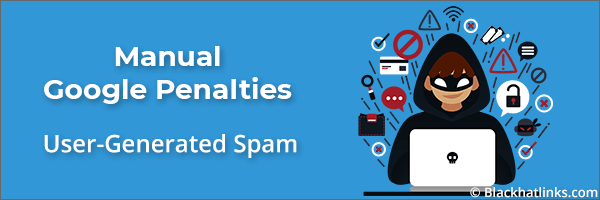
Interacting with your website’s users through comments is highly encouraged, but it comes with a severe downside:
Spammers might take advantage of your openness and goodwill, and abuse your communication channels.
Forum comments, guestbook pages, user profiles, and article comments are all sources of spams. If left unchecked, they’ll earn you a Google penalty.
The fix is to remove all of these comments and profiles and implement strict anti-spam rules.
Unnatural Links to Your Site:
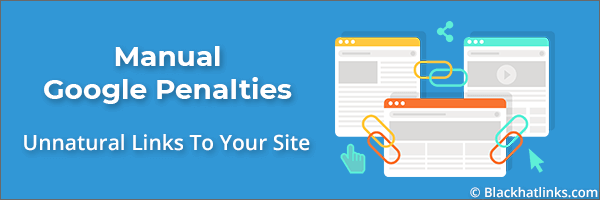
Buying links from Fiverr and other freelancing platforms can cost you dearly.
Make no mistake: blackhat SEO is alive and well, and it can help your website rank faster than you thought possible.
But you must buy them from proven professionals. Else, you risk a manual Google Penalty.
Thankfully, these penalties are amongst the most common ones, so they’re easy to overturn.
Use AHREF, or Google Search Console to get a full list of your website’s backlinks.
Use Marie Haynes tool to filter high-risk websites, and disavow them. If you notice any other sketchy websites linking to you, disavow these too.
Once you’re done, send a reconsideration request.
Unnatural Links From Your Site

If Google finds out you’ve been selling links from your website, you’ll find yourself dealing with this penalty.
The fix?
Start by removing links to websites that have zero topical relevance to yours, as well as any other low-effort links you might’ve slapped on a thin article.
Either remove or modify these links with a rel=”nofollow” attribute and submit a reconsideration request.
Just keep in mind that Google won’t overturn your penalty until all suspicious links have been dealt with. So don’t expect to remove 2-3 links and assume this will go away.
Google hopes you’ll act out of good-will and comply with their rules, but they’ll double-check.
Final Words

Manual Google Penalties can have a tremendous negative effect on a website in the short, and long term. Thankfully they’re (for the most part) easy to deal with.
Having said that, these Manual Google penalties are becoming increasingly rare.
Google has invested considerable resources into its Artificial Intelligence solutions and systems in order to manage most of its day-to-day disputes and penalty resolutions in other ways.
Still, there’s no reason to cover your tracks and keep your domain squeaky clean in case you decide to sell it in the future. A Google penalty drastically devalues your asset, and it’s something you’d be smart to avoid.
Thanks for reading!